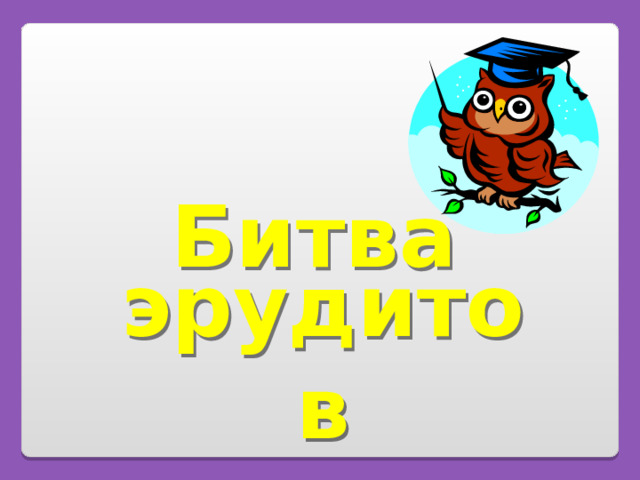
Битва
эрудитов
Литература
Slide 2-Category Selection
This slide is the main game board. You go here to begin the game, and you return here after each Question/Answer slide. This is where the “contestant” selects one of the five categories and a dollar value for the question. The higher the value, the more difficult the question. When you open this slide, the categories appear one at a time, and the dollar values appear at random with an accompanying laser beep. Here’s how it works: if the contestant selects the first category for $300, you would click on the $300 text under
Музыка
Калейдоскоп
История
Природа
10
10
10
10
10
20
20
20
20
20
the 1st category (i.e., the 3rd dollar box in column one). As a result, the corresponding Question/Answer slide will automatically appear. Once the question, and then the answer, for that slide have been shown, you will click on the arrow in the bottom right of that slide to return to this main slide. When you return to this slide, the dollar amount for the box you selected will have changed from white to blue to show that that particular question has already been used. Below, you will see how to tailor the game for your particular categories.
30
30
30
30
30
To tailor this slide, follow these instructions:
Five different categories are used in the game. The category names appear at the top of the columns on this slide and on the five associated Question/ Answer slides (one for each dollar value). Rather than changing all of these separately, you will use the Replace command to change each placeholder category name only once.
40
40
40
40
40
1. Under Edit , choose Replace
- Type the placeholder name for category 1 as shown in the pop-up at the right. Type in your category name (e.g., Mixed Numbers) under Replace with:
- Type the placeholder name for category 1 as shown in the pop-up at the right.
- Type in your category name (e.g., Mixed Numbers) under Replace with:
The Replace pop-up should now look like the one on the right, only with your category name.
- The Replace pop-up should now look like the one on the right, only with your category name.
- Click the Replace All button to make the changes.
- Click the Replace All button to make the changes.
You will then see this pop-up
- You will then see this pop-up
- Click the OK button. This replaces the six occurrences of the specified placeholder category name with your category name. After this, the top of the slide will look like this:
- Click the OK button. This replaces the six occurrences of the specified placeholder category name with your category name. After this, the top of the slide will look like this:
50
50
50
50
50
Notice that in this case, “Mixed Numbers” doesn’t fit on the line. To fix this, simply click on the text right before the “N” and press Backspace followed by Enter. Now it’s on two lines:
2. Now, repeat Step 1 for the remaining four category placeholder names:
Slide 3-Question/Answer (Cat1, $100)
This slide is the first Question/Answer slide. It corresponds to Category 1 for $100. Once you have followed the instructions on Slide 2 to replace category name placeholders with your actual categories, the text “Cat1” on this slide will be replaced with your 1 st category name.
When you click on Category 1 for $100 on the main slide, this slide opens automatically, with the Question appearing at the top. (Note: On TV Jeopardy, the contestant is actually shown an
10
answer and is asked to offer a related question. Since this concept is sometimes difficult to understand and implement, this PowerPoint version shows a question followed by the corresponding answer.)
One way to play the game in class is to set up three teams. For each round, have one person from each team stand up as contestants. Have one pick the category and dollar value; click on that box and then ready the question that appears. Call on the first contestant that raises his or her hand for the answer. If they are correct, their team gets corresponding points or dollars (e.g., 1 point for each $100). If the first contestant misses the question or does not answer quickly enough, his or her team loses the corresponding points. Then, offer the question to the remaining two contestants in order of their raised hands. After the question has been answered correctly, or after all three contestants miss it, or after no contestant wants to try, return to the main slide by clicking on the yellow arrow. The current contestants then sit down, and the game moves to the next round.
Note that this Jeopardy game does not have a Double Jeopardy question.
Кто из персонажей стихотворения
А.Барто вздыхал:
«Ох, доска кончается…»?
To tailor this slide, follow these instructions:
You are now ready to put in your questions and answers, but you might want to go ahead and save this file first, using Save As and giving it a new name—one that makes sense for this particular Jeopardy game (e.g., Fractions Jeopardy ).
- If your Question is short, simply double click on the word “Question” and type in your specific question (e.g., “50% of 150” or “Capitol of France”). If the text you enter will not fit on one line, there’s room for two lines at this font size. If you need more room, reduce the font size by triple clicking on the text and using the Font Size selector in the toolbar. In some cases, your question may need a drawn figure or graphic. You can use PowerPoint features to draw the figure you need or to insert graphics. A few examples are show below.
- Double click on the word “Answer” and type in your answer in the same way.
- Do the same steps to tailor the remaining Question/Answer slides, remembering to make questions of higher dollar value more difficult. Also remember to save your work.
Example Questions:
2
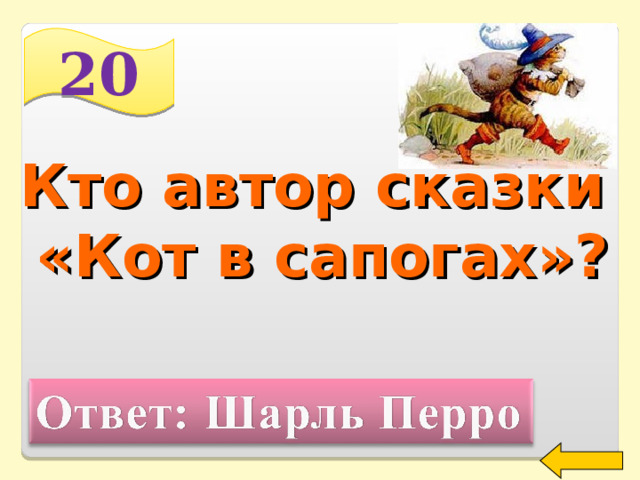
20
Кто автор сказки
«Кот в сапогах»?
Welcome to Power Jeopardy
© Don Link, Indian Creek School, 2004
You can easily customize this template to create your own Jeopardy game. Simply follow the step-by-step instructions that appear on Slides 1-3.
2
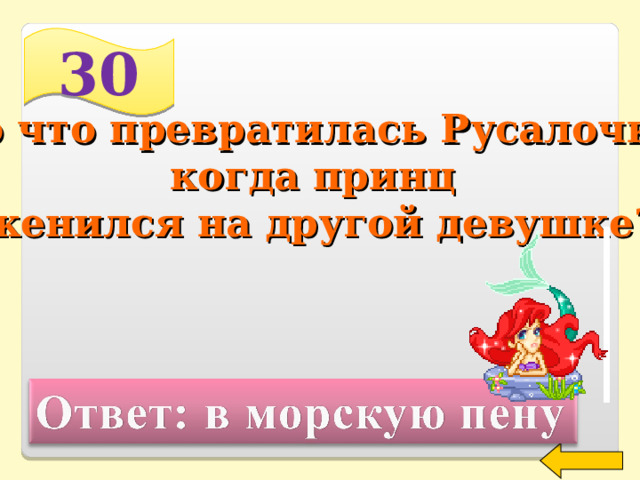
30
Во что превратилась Русалочка,
когда принц
женился на другой девушке?
Welcome to Power Jeopardy
© Don Link, Indian Creek School, 2004
You can easily customize this template to create your own Jeopardy game. Simply follow the step-by-step instructions that appear on Slides 1-3.
2
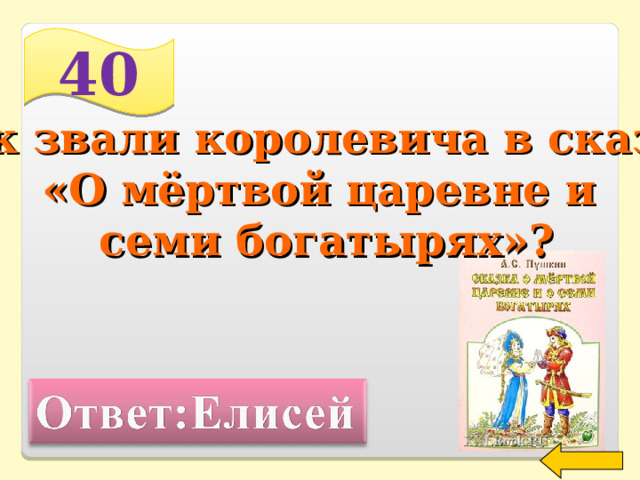
40
Как звали королевича в сказке
«О мёртвой царевне и
семи богатырях»?
Welcome to Power Jeopardy
© Don Link, Indian Creek School, 2004
You can easily customize this template to create your own Jeopardy game. Simply follow the step-by-step instructions that appear on Slides 1-3.
2
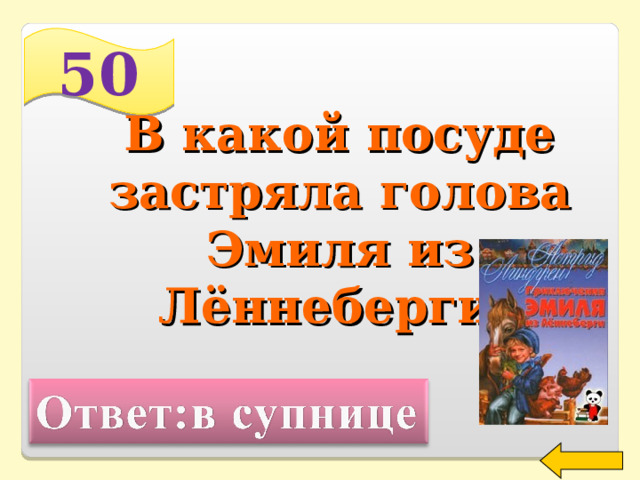
50
В какой посуде застряла голова Эмиля из Лённеберги?
Welcome to Power Jeopardy
© Don Link, Indian Creek School, 2004
You can easily customize this template to create your own Jeopardy game. Simply follow the step-by-step instructions that appear on Slides 1-3.
2
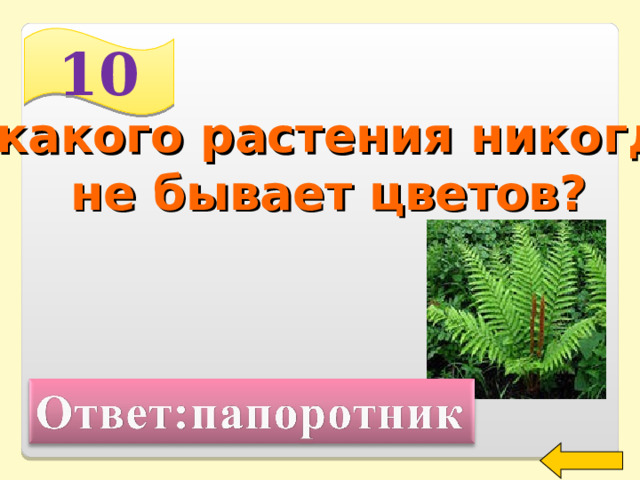
10
У какого растения никогда
не бывает цветов?
Welcome to Power Jeopardy
© Don Link, Indian Creek School, 2004
You can easily customize this template to create your own Jeopardy game. Simply follow the step-by-step instructions that appear on Slides 1-3.
2
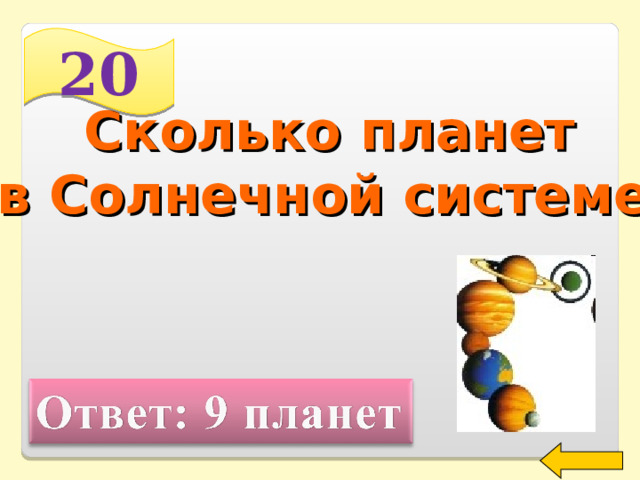
20
Сколько планет
в Солнечной системе?
Welcome to Power Jeopardy
© Don Link, Indian Creek School, 2004
You can easily customize this template to create your own Jeopardy game. Simply follow the step-by-step instructions that appear on Slides 1-3.
2
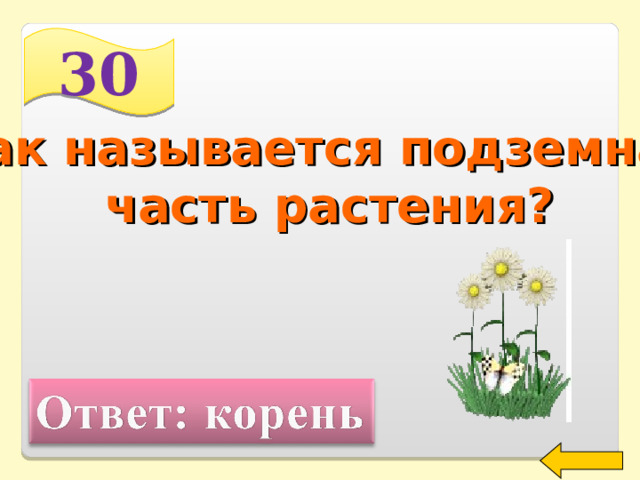
30
Как называется подземная
часть растения?
Welcome to Power Jeopardy
© Don Link, Indian Creek School, 2004
You can easily customize this template to create your own Jeopardy game. Simply follow the step-by-step instructions that appear on Slides 1-3.
2
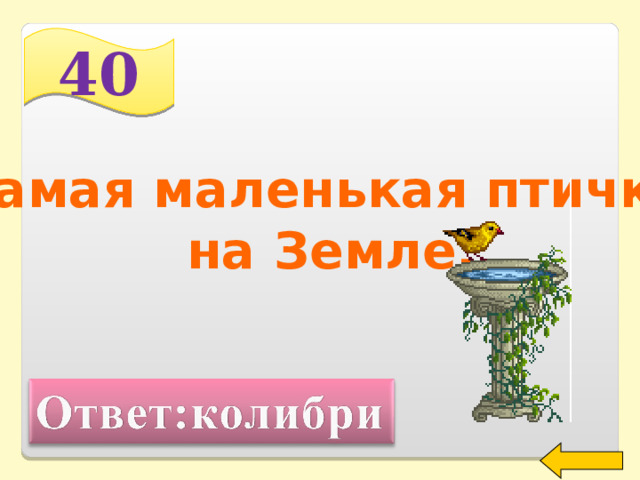
40
Самая маленькая птичка
на Земле.
Welcome to Power Jeopardy
© Don Link, Indian Creek School, 2004
You can easily customize this template to create your own Jeopardy game. Simply follow the step-by-step instructions that appear on Slides 1-3.
2
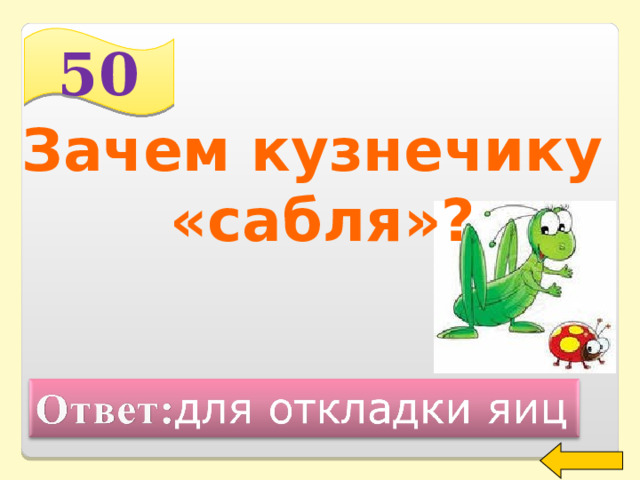
50
Зачем кузнечику
«сабля»?
Welcome to Power Jeopardy
© Don Link, Indian Creek School, 2004
You can easily customize this template to create your own Jeopardy game. Simply follow the step-by-step instructions that appear on Slides 1-3.
2
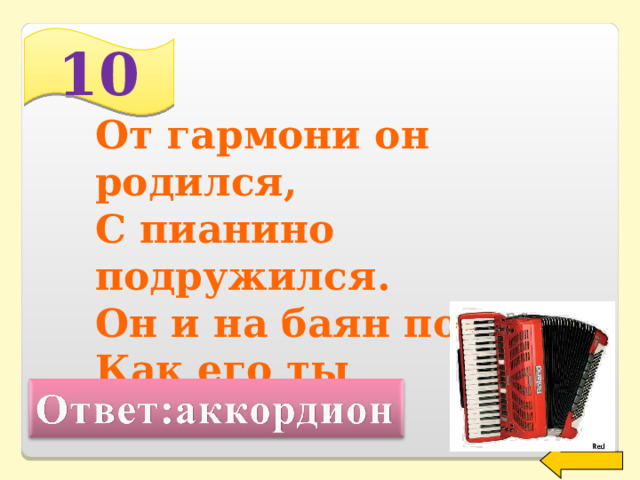
10
От гармони он родился, С пианино подружился. Он и на баян похож. Как его ты назовёшь?
Welcome to Power Jeopardy
© Don Link, Indian Creek School, 2004
You can easily customize this template to create your own Jeopardy game. Simply follow the step-by-step instructions that appear on Slides 1-3.
2
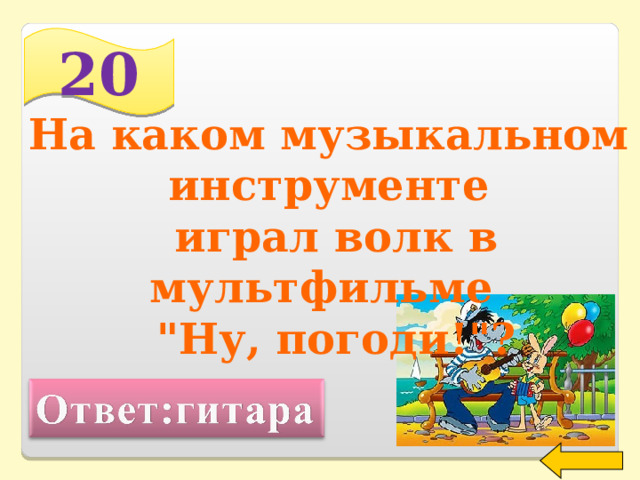
20
На каком музыкальном
инструменте
играл волк в мультфильме
"Ну, погоди!"?
Welcome to Power Jeopardy
© Don Link, Indian Creek School, 2004
You can easily customize this template to create your own Jeopardy game. Simply follow the step-by-step instructions that appear on Slides 1-3.
2
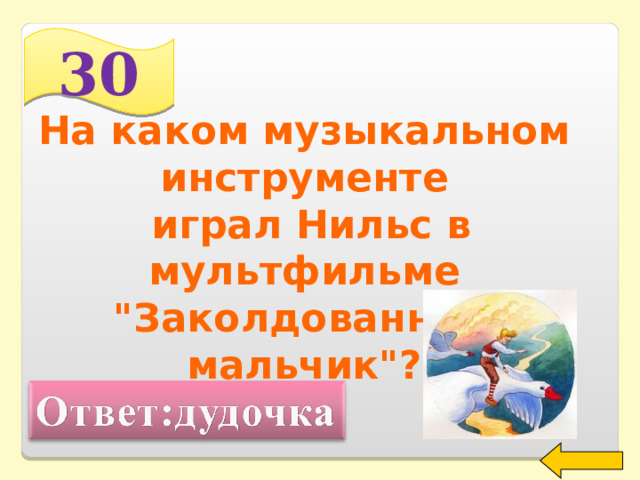
30
На каком музыкальном инструменте
играл Нильс в мультфильме "Заколдованный мальчик"?
Welcome to Power Jeopardy
© Don Link, Indian Creek School, 2004
You can easily customize this template to create your own Jeopardy game. Simply follow the step-by-step instructions that appear on Slides 1-3.
2
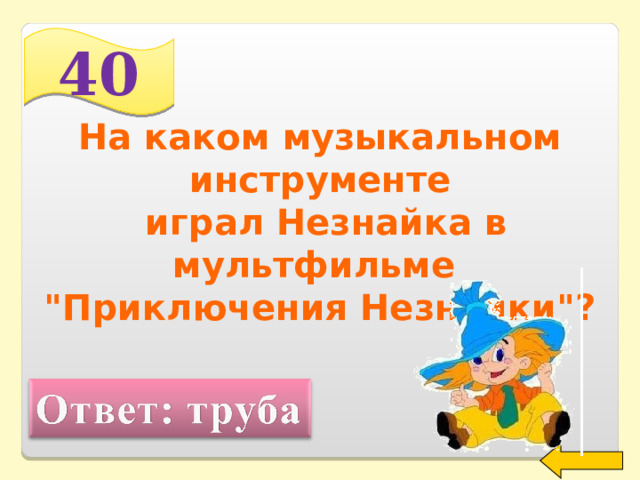
40
На каком музыкальном инструменте
играл Незнайка в мультфильме "Приключения Незнайки"?
Welcome to Power Jeopardy
© Don Link, Indian Creek School, 2004
You can easily customize this template to create your own Jeopardy game. Simply follow the step-by-step instructions that appear on Slides 1-3.
2
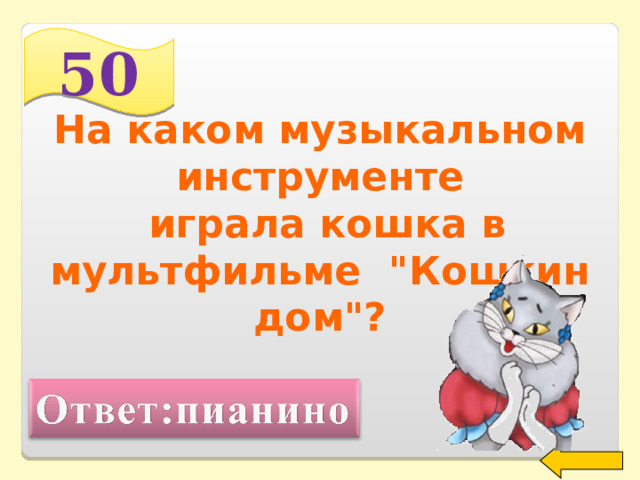
50
На каком музыкальном инструменте
играла кошка в мультфильме "Кошкин дом"?
Welcome to Power Jeopardy
© Don Link, Indian Creek School, 2004
You can easily customize this template to create your own Jeopardy game. Simply follow the step-by-step instructions that appear on Slides 1-3.
2
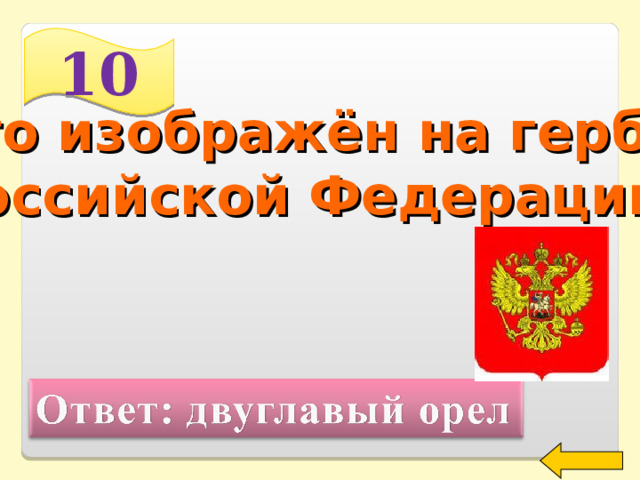
10
Кто изображён на гербе
Российской Федерации?
Welcome to Power Jeopardy
© Don Link, Indian Creek School, 2004
You can easily customize this template to create your own Jeopardy game. Simply follow the step-by-step instructions that appear on Slides 1-3.
2
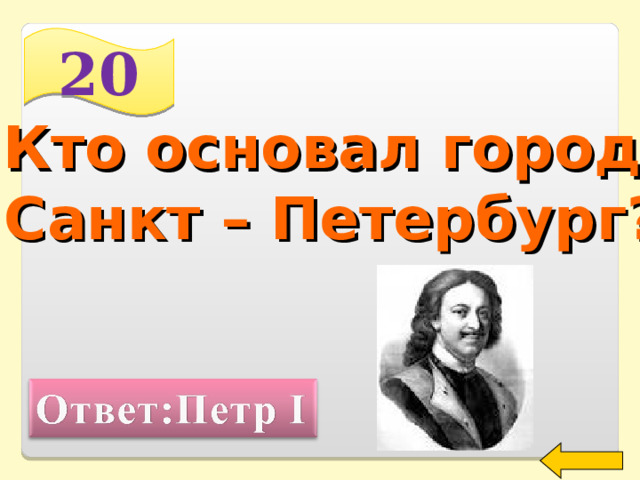
20
Кто основал город
Санкт – Петербург?
Welcome to Power Jeopardy
© Don Link, Indian Creek School, 2004
You can easily customize this template to create your own Jeopardy game. Simply follow the step-by-step instructions that appear on Slides 1-3.
2
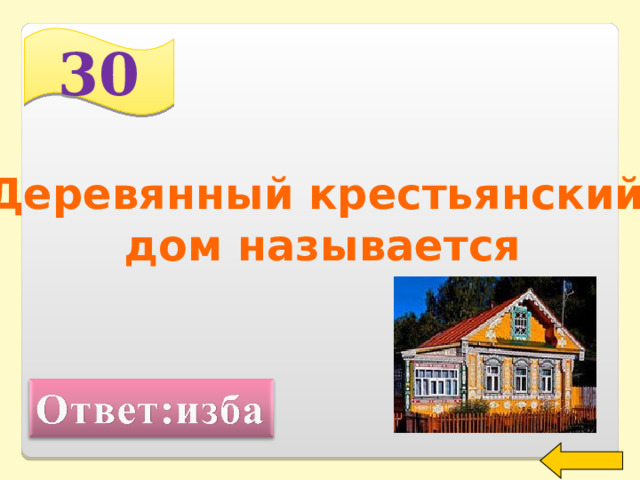
30
Деревянный крестьянский
дом называется
Welcome to Power Jeopardy
© Don Link, Indian Creek School, 2004
You can easily customize this template to create your own Jeopardy game. Simply follow the step-by-step instructions that appear on Slides 1-3.
2
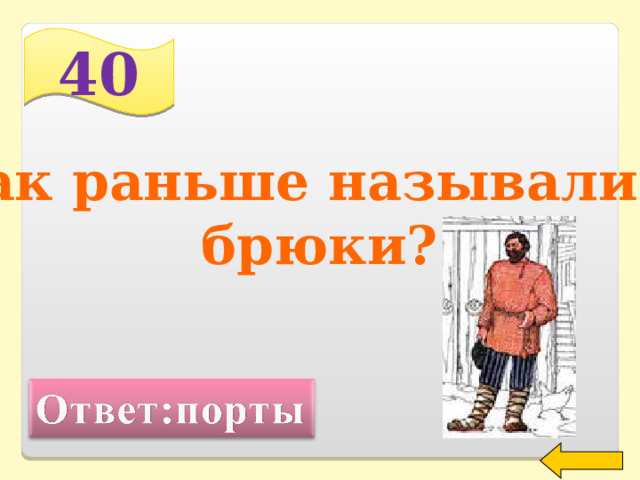
40
Как раньше назывались
брюки?
Welcome to Power Jeopardy
© Don Link, Indian Creek School, 2004
You can easily customize this template to create your own Jeopardy game. Simply follow the step-by-step instructions that appear on Slides 1-3.
2
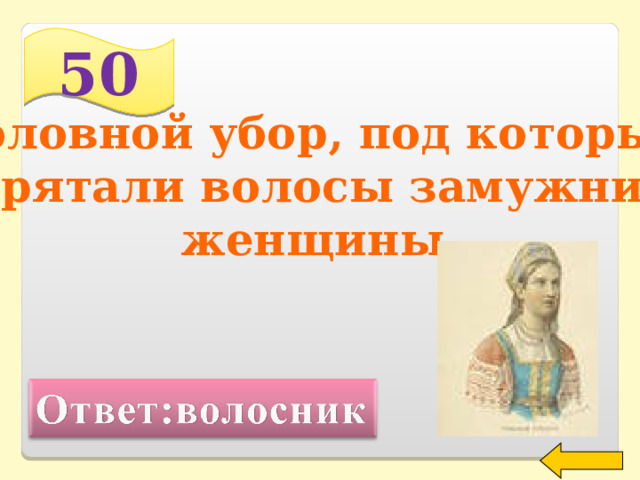
50
Головной убор, под который
прятали волосы замужние
женщины.
Welcome to Power Jeopardy
© Don Link, Indian Creek School, 2004
You can easily customize this template to create your own Jeopardy game. Simply follow the step-by-step instructions that appear on Slides 1-3.
2
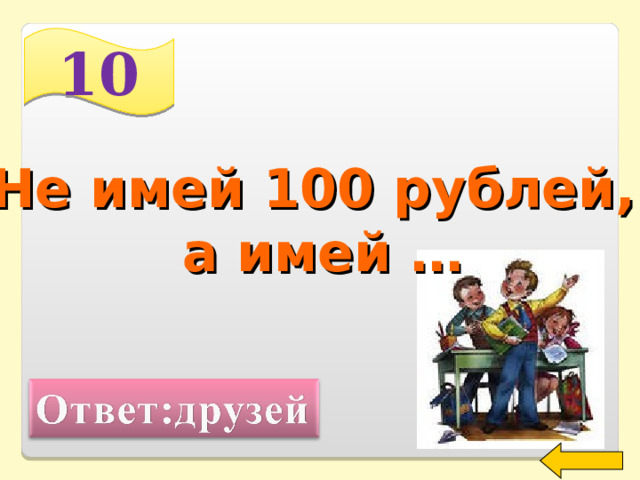
10
Не имей 100 рублей,
а имей …
Welcome to Power Jeopardy
© Don Link, Indian Creek School, 2004
You can easily customize this template to create your own Jeopardy game. Simply follow the step-by-step instructions that appear on Slides 1-3.
2
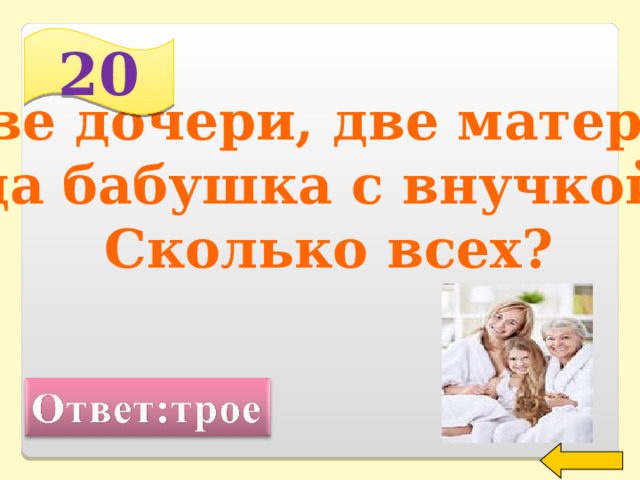
20
Две дочери, две матери,
да бабушка с внучкой.
Сколько всех?
Welcome to Power Jeopardy
© Don Link, Indian Creek School, 2004
You can easily customize this template to create your own Jeopardy game. Simply follow the step-by-step instructions that appear on Slides 1-3.
2
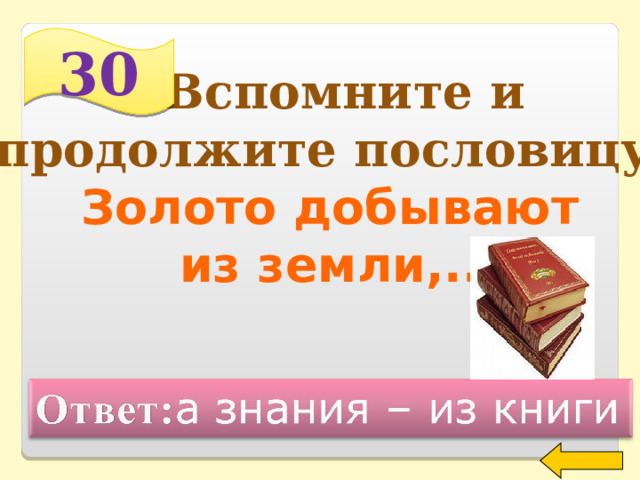
30
«Вспомните и
продолжите пословицу»
Золото добывают
из земли,..
Welcome to Power Jeopardy
© Don Link, Indian Creek School, 2004
You can easily customize this template to create your own Jeopardy game. Simply follow the step-by-step instructions that appear on Slides 1-3.
2
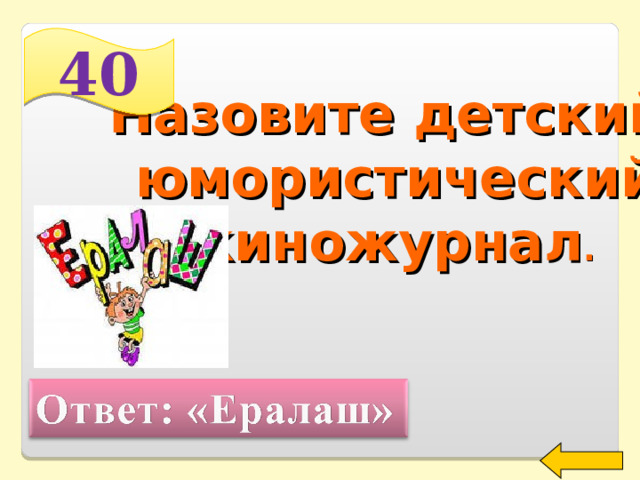
40
Назовите детский
юмористический
киножурнал .
Welcome to Power Jeopardy
© Don Link, Indian Creek School, 2004
You can easily customize this template to create your own Jeopardy game. Simply follow the step-by-step instructions that appear on Slides 1-3.
2
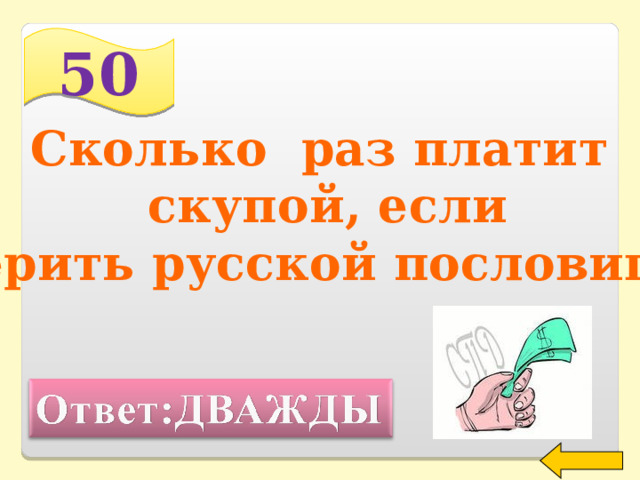
50
Сколько раз платит
скупой, если
верить русской пословице ?
Welcome to Power Jeopardy
© Don Link, Indian Creek School, 2004
You can easily customize this template to create your own Jeopardy game. Simply follow the step-by-step instructions that appear on Slides 1-3.
2
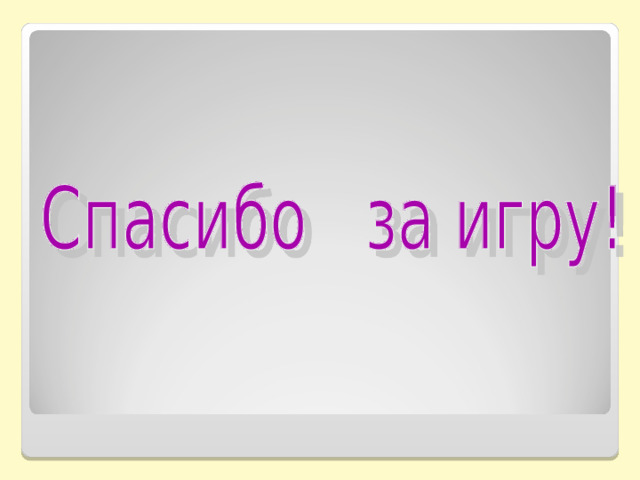

 Получите свидетельство
Получите свидетельство Вход
Вход


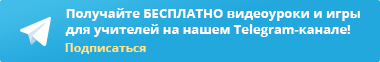


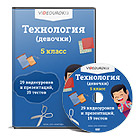




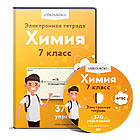

 Внеклассное мероприятие "Битва эрудитов" (3.66 MB)
Внеклассное мероприятие "Битва эрудитов" (3.66 MB)
 0
0 99
99 1
1 Нравится
0
Нравится
0


